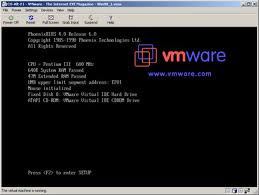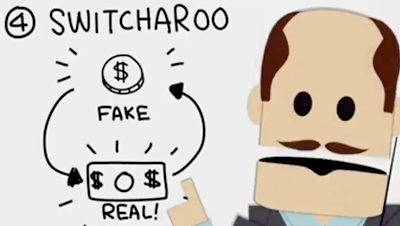If you're one of those folks that cheered the departure of Steven Sinofsky last week from Microsoft you may be anxiously awaiting
the return of the good old days. Surely
the Start button will make a return and all this business about tablets and
touch screens will go the way of Vista.
Don't count on it...
Sinofsky may have ruled the Windows division of Microsoft
with an iron fist but he didn't operate in a vacuum even if other Microsoft
divisions thought so. Change was going
to happen even if it was going to be painful and potentially risky to Microsoft's
relationship with its customers.
That the basic Windows interface had remained unchanged over
the last two decades wasn't lost on Steve Ballmer and other Microsoft
Executives. The popularity of touch
devices from competitors like Apple and Android showed the direction of the
market. The design of Windows 8 was the
response.
Sinofsky's laser focus on Windows after his installment as
division president in 2009 and success with the Windows 7 launch gave him the
credentials to move Windows forward. To many, his removal so soon after the launch of Windows 8 suggests that
Windows 8 is a failed product destined to go the way of Microsoft Bob. Steven Sinofsky was not Gabe Newell, however.
Job performance has never been a problem for Sinofsky but
jealous protection of his division was.
Windows has always been the most visible Microsoft product with Office
running a close second. Not
coincidentally, both products Sinofsky and his team had intimate involvement
with. Sinofsky was known to exercise
complete control over his products to the exclusion of all else. Much to the dismay of other product teams
within Microsoft that were used to a culture of collaboration, Sinofsky's
actions proved to be divisive. A rift
that's expressed itself with similar looking but largely incompatible products
under the Windows 8 banner.
His departure isn't a reflection of the success of Windows
8, rather it is a symptom of Microsoft's new product strategy. Touch interfaces have proven themselves as
more than a fad with the popularity of tablet devices and smartphones. Even Apple's desktop staple, Mac OSX, has
taken up second position to IOS devices like the IPad and Iphone. Before Windows 8, Microsoft's only entry into
this market was the lackluster Windows Phone and tablet editions. Neither of which were high water marks for
Microsoft's "Windows Everywhere"
mantra championed by Steve Ballmer.
Windows may still be the centerpiece of the new strategy
even going so far to add Windows"panes" to the Microsoft logo but Windows development could no
longer be done in isolation. The vision
for Microsoft was to have a unified experience across all devices from PC's to
toasters. Sinofsky's culture of separation
ran counter to it. Cloud services and
hosted applications can help smooth over the rough spots but ultimately come up
short of truly having Windows Everywhere.
There's no denying that touch interfaces are the future of
computing. Just as we wouldn't think of
using a typewriter to compose our documents it won't be long till a swipe and
tap are more commonplace than a mouse click.
Windows 8 tries to meet that future demand before consumers know they
have it. The fact that the vision borrows
a page from Steve Jobs is no accident. But
where Jobs enforced a unity of vision throughout Apple, Sinofsky's focus was
not so global when it came to Windows' place in Microsoft.
Over the next year expect Microsoft to work hard to correct
that error.